How to change Password in Laravel Using Tinker Method
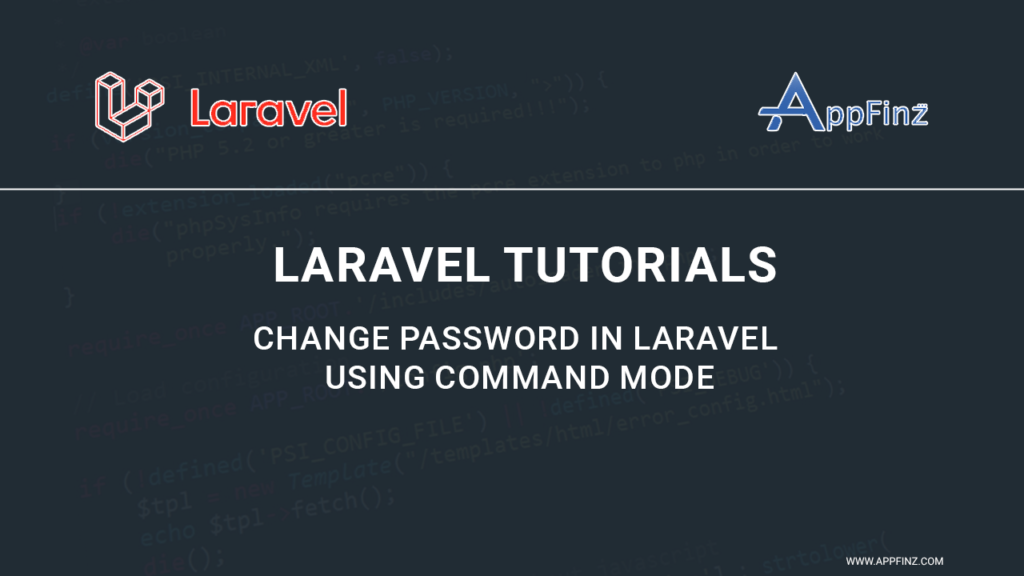
Hello Artisans, Many times you might faced this issue that you forgot your Laravel Application Password after configuring users tables, there are several methods to change password in laravel, we are discussing here the best and easy method to change password in Laravel using php:tinker method.
Change Password in Laravel Application
Step 1: Open Tinker
Start by opening a Tinker session in your terminal:
cd yourproject-directory
php artisan tinker
Step 2: Find the User
Use Tinker to find the user whose password you want to change. For this example, let’s assume you’re changing the password for a user with a specific email address.
$user = App\Models\User::where('email', 'youremail@example.com')->first();Replace youremail@example.com with the actual email address of the user.
Step 3: Update the Password
Now, update the user’s password. In Laravel, you should hash the password before saving it. Use the Hash facade to accomplish this:
$user->password = Hash::make('newpassword');Replace newpassword with the desired new password.
Step 4: Save the Changes
Finally, save the changes to the user record:
$user->save();
Step 5: Exit Tinker
You can now exit the Tinker session:
exit
By using this method, you can easily reset your password in live laravel application also, This PHP Tinker method is very powerful tool that gives you more power to your application processes make easy.
This method is a powerful tool for developers, making it easier to test and interact with their Laravel applications in real-time.
The tinker method in PHP is often associated with Laravel, where it refers to an interactive REPL (Read-Eval-Print Loop) environment that allows you to execute PHP code within the context of your Laravel application. This tool is very useful for testing code, debugging, and interacting with your application directly from the command line.
Common Uses of PHP Tinker Method:
- Testing Eloquent Models: You can interact with your Eloquent models to perform CRUD operations.
- Running Artisan Commands: Tinker is primarily for PHP code, you can also run Artisan commands within Tinker.
- Debugging: Quickly test out chunks of code to debug or experiment with different parts of your application.
Also Read:
If you’re planning to revamp your online presence, don’t miss exploring our website designing services and custom website development solutions tailored to your business needs.
